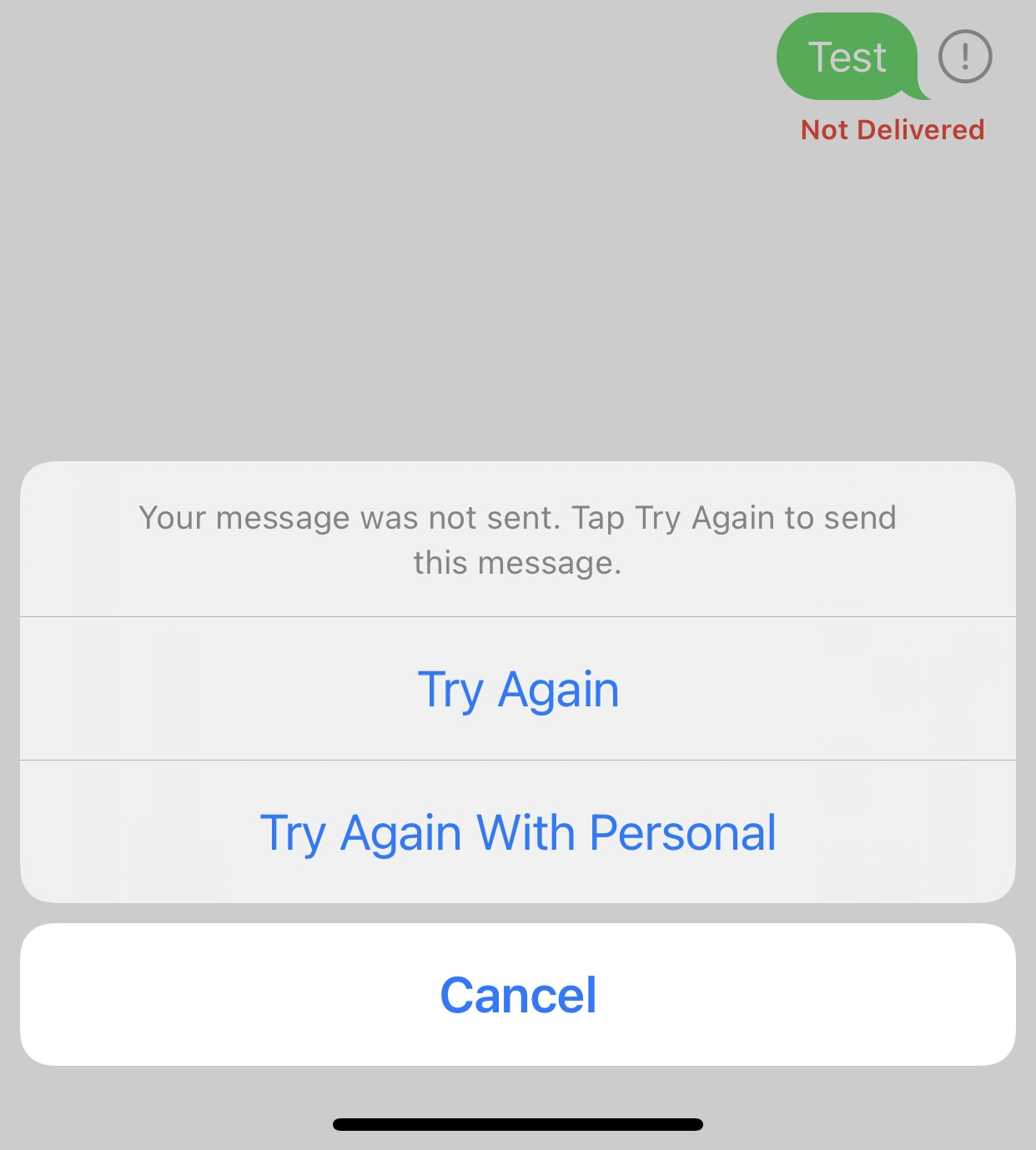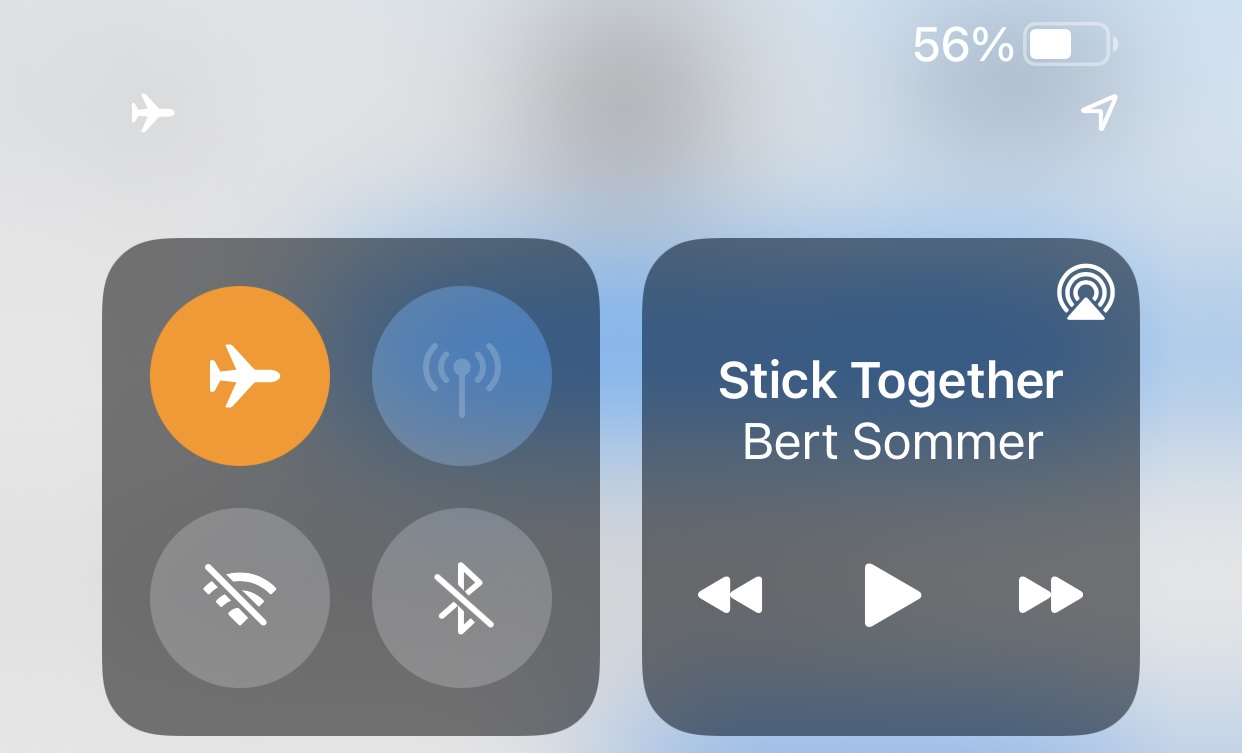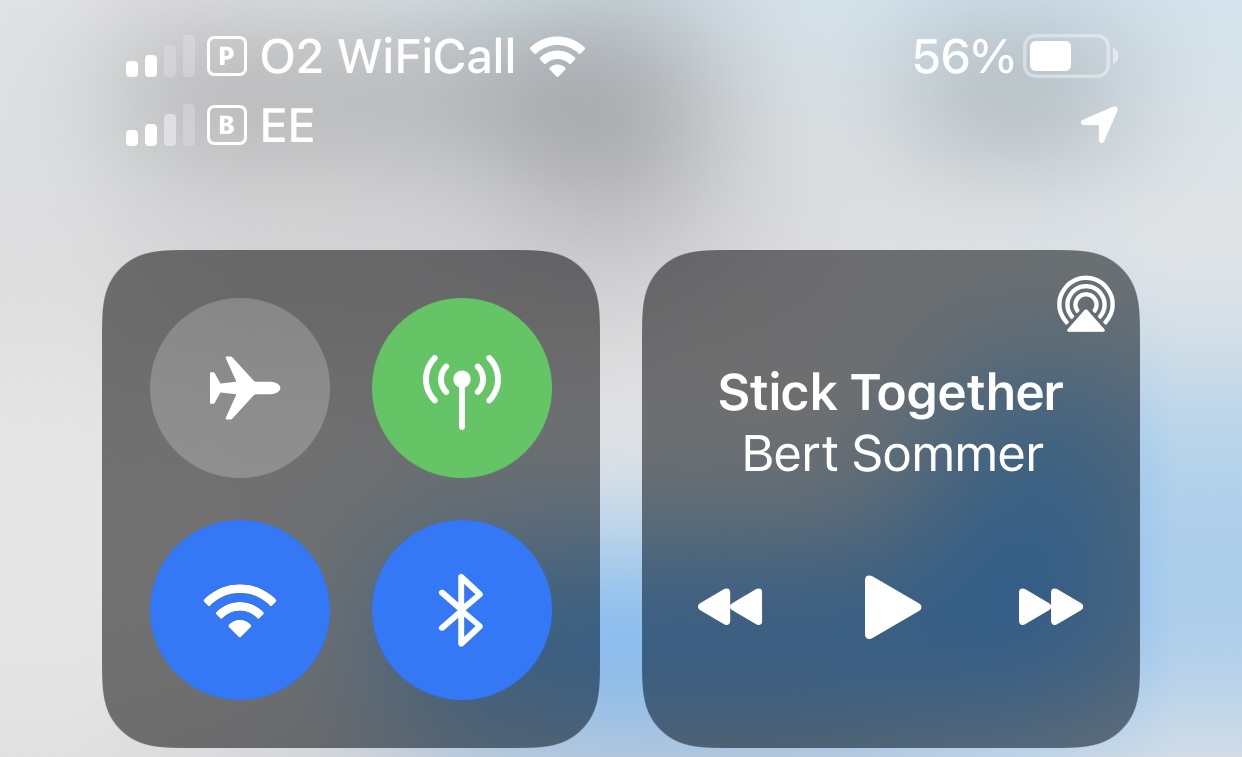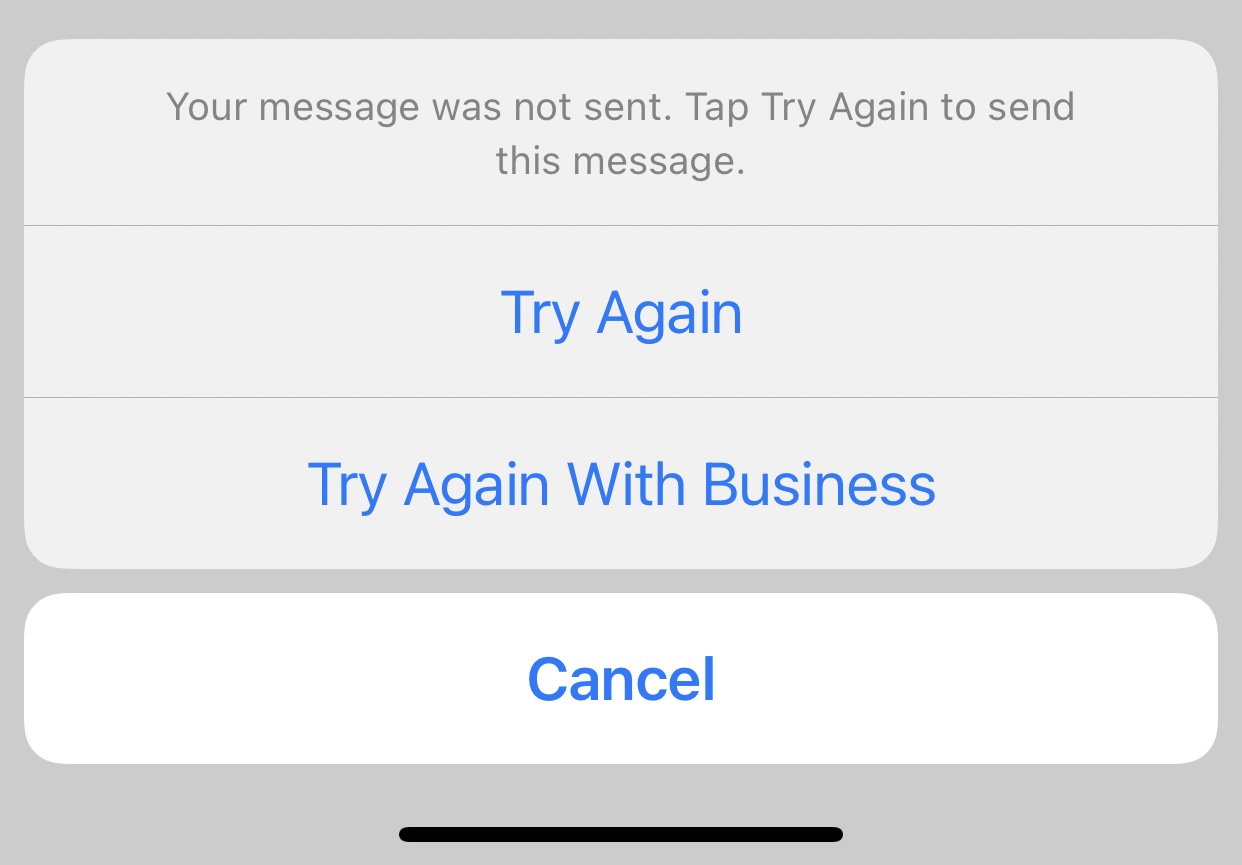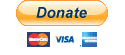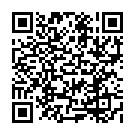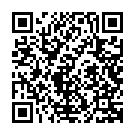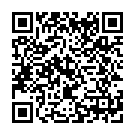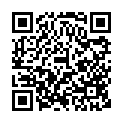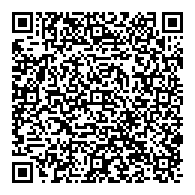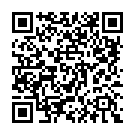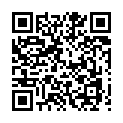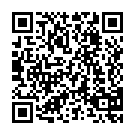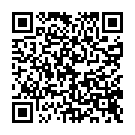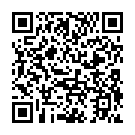I’ve been using the dual SIM capabilities on my iPhone for a couple of years, allowing me to use one device for both Personal and Business calls and messages through iMessage. However, sometimes I’d run into an issue where I’d accidentally switch a personal conversation to the business line in iMessage, and had great difficulty switching it back.
Intro
If you have seen the message “Number changed to Secondary” or “Number changed to Business” (or whatever you have named your secondary line when setting up a dual SIM iPhone) then you’ll know how frustrating it is to switch it back to your Primary number. There are many questions regarding this on Apple’s own forums, including this one: https://discussions.apple.com/thread/8634647. Most of these result in the unhelpful solution of deleting the entire conversation with the contact (which could be many years of memories) to allow you to see the option to chose which line to start your message from.
However, I’ve figured out a rather simple solution that I haven’t seen mentioned, so I’ll go through it here:
Guide to switching numbers in iMessage
Firstly, locate the iMessage conversation where the line has switched.
Now, you’ll want to swipe down from the top right of the screen to invoke Control Centre.
Next, enable Airplane Mode. Close Control Centre.
After that, send a message. the iMessage should instantly fail and attempt to fall back to SMS. This will also fail and display a red exclamation mark.
Tap the exclamation mark and tap “Try with Primary” (or “Try with Personal” or whatever you’ve named the line you wish to use).
Let it fail once again.
Open Control Centre again and disable Airplane Mode
Go back to your message, tape the exclamation mark one more time, and tap “Try Again”.
Your message should now have just been sent on your preferred line. You can verify the line being used by looking at the contact info in iMessage.
Conclusion
Hopefully, this helps someone else resolve this annoying issue. I’m not sure why Apple hasn’t allowed for easy switching between lines. The obvious place to do this would be on the contact info page. I hope it’s something they’ll implement in the future, but for now, this seems to be the easiest workaround.
Cheers.