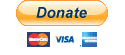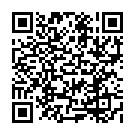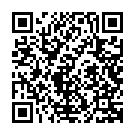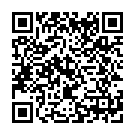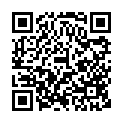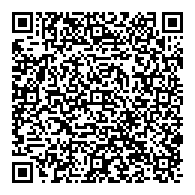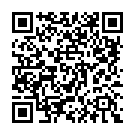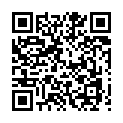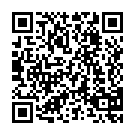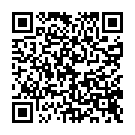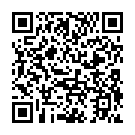People often ask me: “hey, Dave, why don’t you use Windows like the rest of the world?”
The simple answer would be to say “Because I have a Mac silly!” but the truth is, I don’t use OS X that often either, instead, I have opted to use another system: GNU/Linux
The GNU part is important (but from now on, I’ll use the cliché of calling it just “Linux”), as it refers to most of the programs you actually see, the only part of the system that should be called “Linux” is the Kernel – the central part of the system.
I first was told about Linux in 2001 by a mate of mine, Tom Bullimore (a name you’ll see in the OP-EZY Time Machine!), at the time he (or his dad) was using SuSE Professional 7.3 (I think). I googled this later, and discovered that Linux was free if you downloaded it, as I was on AOL Dial-up at the time, downloading roughly 3 gigabytes of data was clearly a no-go!
Then I found out about Linux magazines (Linux Format), in September 2002, and picked up a copy of Slackware 8.1, this really wasn’t for beginners!
Anywho, fast forward to 2006, and SUSE 10.0, this was when I finally can say I stopped classing Windows as my default operating system!
—
That’s how I started my Linux journey (in a nutshell!), here are the reasons why I continue to use, and recommend, Linux (remember, this is only my opinion, as a proper Linux user, I can admit, Linux is not for everyone, a long time Windows user switching to Linux will find it just as confusing as a Mac user trying to use Windows!):
- It’s FREE so you have nothing to lose by trying it!
- I use Kubuntu (the KDE based division of Ubuntu), this has one of the easiest installers, and the installation CD will also act as a Live CD, this allows you to try (K)ubuntu before messing with your hard drive.
- Yeah, you read that last line correctly: Live CD, the download size is only about 700mb, so even slow broadband users can download it!
- People still on Dial-up (or with Download limits), can also request a free CD from Ubuntu, these CDs are “pressed” rather than “burnt”, this means these discs should work many years after you receive them!
- Updates are regular, and quick, and provided by a huge community!
- There are many places you can get support (Ubuntu has a forum for its users for example!)
- Most software you’ll need is included in the default installation (including a great office suite openoffice.org)
- Software not included by default, may be found on the installation CD, or installed from the Ubuntu repositories (via the package manager)
- 3rd party repositories can be added to your system to add other software not maintained by Ubuntu
- There is a Server version (used here at OP-EZY)
- It’s available for 32-bit and 64-bit machines
- It will install on an Intel Mac – I use it on my Macbook 2,1 (PowerPC Macs are no longer supported by Ubuntu at all, but other distributions will officially support it for many years to come!) EDIT: It is available on Power PC systems, but are no longer officially supported.. you can grab it here though!
- Upgrades to a newer system are also FREE!
These are the main advantages I can think of at this time, there are obviously down sides too, but that’s true for all systems! I would highly recommend anyone to give it a try if they have some spare time, it will run great on older machines as well as new systems, you might even spring some life into that old PC running Windows 95 you haven’t got round to getting rid of yet!
If you have ever used a Linux system, or thinking about using one, please tell me your experience in the comments – what you like, don’t like, what distro you use/used, are you still running Linux, or have you switched back to your old OS?
Cheers!