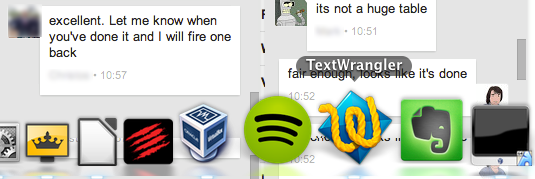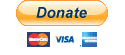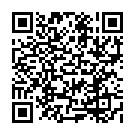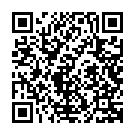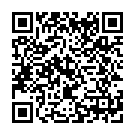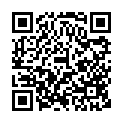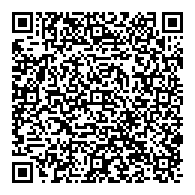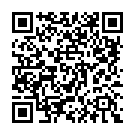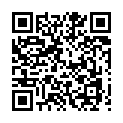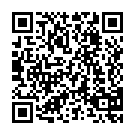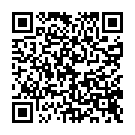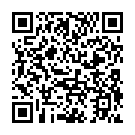At work I have a 3 monitor setup on my MacBook Air (hold your boos and hisses Apple Haters 😉 ), and I constantly had an issue when using Google’s Hangouts on one of the non-primary monitors.
The issue I was having was that the dock would constantly be invading my other monitor when trying to click something on the bottom of the screen. This was getting annoying, as when I attempted to click someone’s chat window, the dock would pop up and I’d inadvertently launch some application. So after launching TextWrangler for the 3rd time this morning, I thought enough is enough and decided to do something about it.
Anyone who’s experienced this issue before will quickly realise that there is no option in Apple’s System Preferences to adjust when the dock switches between screens, so some Googling was required.
Turns out that the setting for setting the time your mouse needs to be at the bottom of the screen to move the dock shares the same setting as the autohide delay function. This can be configured using the following one liner from OS X’s terminal:
defaults write com.apple.dock autohide-delay -float 1;killall Dock
In versions of OS X before Mavericks, you need to use com.apple.Dock instead (note the capital D)
Change the -float value according to how many seconds you want to wait before the dock is moved. I find a second is plenty of time to activate a hangout window. You also don’t have to use integers, and instead define something like one and a half seconds by setting the value to 1.5.
What this does is redefines OS X’s dock to wait X number of seconds (in my case, 1) before appearing when I put my mouse at the bottom of the screen. The second part of the command kills Dock which will force it to reload with the new setting applied.
Hope this helps users with similar issues.
Cheers