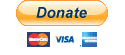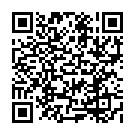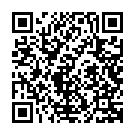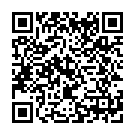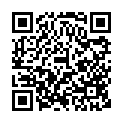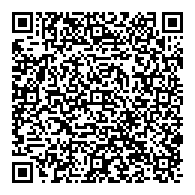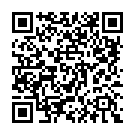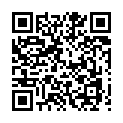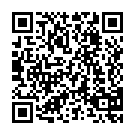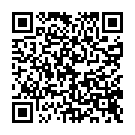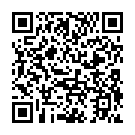A feature that was often requested to facebook (and was even at the top of the bugs list for well over a year) was to allow users to connect to Facebook chat via a service called XMPP.
XMPP is a chatting system (used by Google for their GTalk service), which is Open Source, and is proven to be stable!
Facebook gave us XMPP support earlier this year (February), and, to be honest, have kept it quite quiet! Even on their site tour page, they only briefly mention you can “connect with your client”: http://www.facebook.com/sitetour/chat.php
First thing you’ll need to is get yourself a client. A client is the software you will use to connect to facebook. Think of it a bit like Windows Live Messenger, or AIM, only it connects to any XMPP service. For cross platform compatibility, I can highly recommend Psi or Pidgin. If you’re using a Mac, then you may want to try Adium, or use iChat.
Once you have a client, you will need to set up a username on facebook if you haven’t already got one. To do this, go to Facebook and log in, at the top right hand corner of the page, go to “Account” –> “Account Settings”. In there you’ll see the second option is “Username”
Each client is different, but the settings are the same for each. You’ll want to add a new account, and set the following information:
- Username: This is the username you set up on facebook
- Domain/Server: chat.facebook.com
- Resource: Set this to the name of the client you use (e.g. Pidgin)
- Password: Your facebook password
- Alias: Your real name
- Port: 5222
- Connect server: chat.facebook.com
- SSL/TLS: no (sometimes marked False, or an unchecked check box)
Now, when you connect, you will see your current online buddies, (and, depending on the client, your offline buddies). Simply double click on a contact and say hi 🙂
From my experience, using XMPP to connect to facebook chat, seems to be more stable, meaning no more missing messages!
Another benefit of using facebook chat this way, is that you no longer have to be on the facebook site, to talk to your buddies!
Cheers!